Digitization is the conversion of physical information into digital format and can be accessed from an electronic device such as computer or smartphone.
Have you ever thought that your Paper documents will deteriorate and get damaged with time and the information stored on them may get lost especially if the intention of keeping the documents is to use them in future.
The longer paper documents are kept and the more they are handled the more they deteriorate.
Digitization is much more complex than document scanning because it includes more components which includes capturing specifically content, classification and indexing of the paper documents as per your documenting process.
These are paper documents which are usually in A4 size which would include documents such as contracts, forms and reports which sometimes come in an A3 leaflet. A3 is two times the size of A4.

These are large format paper documents which can be as big as A0 size or even larger and tend to deteriorate fast because of continuous use and handling.
By digitizing these documents the area used to store them is also reduced because they tend to occupy very big storage space.

Photographs are in paper format while the microfilms are different though they still also get damaged and deteriorate with time.
This will determine how the document will be scanned and which scanner will be used. Document which is fragile, damaged and in poor condition may require special and basic conservation treatment to prevent further damage which would involve additional cost and can be expensive.
If there is a high demand for a specific document, it is best to have the document digitized to minimize damage to the original document and minimize the cost of moving the document from one person to another.Digitization would help in speeding up accessibility to the document
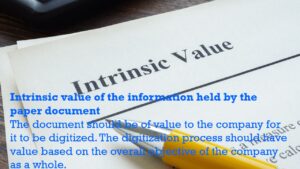
The document should be of value to the company for it to be digitized.The digitization process should have value based on the overall objective of the company as a whole.
The company should have rights to the paper document to have it placed in a digital format.Intellectual rights to documents should be addressed as per the company’s needs.
being digitized? How worn out is the document that no further damage would be caused while scanning.
Is the company capable of capturing, describing, storing and making accessibility to the digital format easy.Preparation and capturing of the documents should be of high quality.
The search and access tools should be flowing and accessibility to documents defined by each user’s rights whether as read only rights or editing rights.
Mass digitization of documents should not affect the quality of the digital document. Quality digital versions should be available for the users.
The company should come up with a digitization strategy on how the digitization process will take place.
They may decide to put a team in place to handle the digitization process or use an outsourced service provider whereby due diligence must be done to ensure the service provider will provide efficient and quality digital versions of the captured documents.
Also depending on the budget the company can decide to digitize all the documents at once or have them digitized in phases or on need basis.
The company can decide to either start with either the frontend which is handling current documents then backend or vice versa.
You may encounter different paper size which might slow down the process.
The standard size of paper is usually A4, but there might be documents like receipts which may be of smaller sizes or Identity document copies.
The documents have to be separated and scanned one by one because of the different sizes.
The standard paper thickness is usually around 70gsm to 80 gsm but you will encounter documents which are 80gsm and above, some even go up to 300gsm. And some documents might have been produced on thin paper of less than 70gsm.
This will also slow down the process because of the different paper weight and there are also some scanners which might not take in thicker or thinner paper documents in the automatic document feeder.
Some paper documents are produced in rough paper such as embossed paper which might affect the clarity of the documents because of the rough surface.
Some part of text might not show clearly.They may also cause paper jam while being scanned.
Depending on the choice of scan whether in black/white or in colour will determine the outcome of the scan.
If a colored paper is scanned as black/white it might appear as a solid colour black.
When selecting the scanner you are going to use for digitization care with regard to scan has to be taken into consideration.
A test scan can be done before going through the whole process to avoid double workload.
also can cause challenges because the sorting period becomes longer to ensure that the documents are sorted out correctly. Also to assess the condition or damage of the documents.
is also an area of concern which is considered during the digitization process to ensure there is no leakage of information while the process is going on, only authorized personnel are allowed to carry out the process to ensure maximum security.
This would mean diverting quite a number of personnel from their normal productive duties to join the digitization process.
The other alternative is to outsource and leave the employees to continue with their everyday duties.
You can actually configure your scans to get scanned directly to your google drive or dropbox or your selection of cloud storage saving you the hassle of double work of scanning and transferring later.
We offer document scanning services, off-site document storage, Document destruction, Shredding and document management software. Its our goal to help organizations reduce costs, improve efficiency and start to deliver on the promise of the paperless office. Our services address all of your records management needs, so that you can focus on creating value for your business
WhatsApp us