How you store your digital documents usually depends on how much data you have to store, your purpose and also on your budget. You can opt to use a flash drive, an external hard drive, in your computer or even store in the cloud.
The cloud storage is free up to a certain limit before you subscribe. There are several cloud storage providers in the market and each has a different free storage size offer.
Digital storage in the computer
The easiest option to store your digital documents is in your computer. This is because you won;t have to spend more to get storage space and the files are always available within reach.
Search can just be done by using file explorer to search for the required files.
How safe is this storage in the computer? What if your computer crashes or is stolen and you are not able to recover your documents?
Digital storage in an external hard drive
Another option of storage is the external hard drive of which you can use as a backup for your files. If you have a lot of backed up files you might be having several hard drives.
How easy is it for you to identify where you have stored a specific document especially when you need it urgently. It might be helpful if you have been labeling the external hard drives or you have categorized the external hard drives.
How long is the shelf life of the external hard drive, especially if you have stored digital documents that you don’t want to dispose of any time sooner.
This needs a continuous checking of your external hard drives to ensure they will sustain your storage.

Digital storage in the cloud
Another storage option that you can use is cloud storage. The advantage of cloud storage is the accessibility of your documents from anywhere as long as you have an electronic communicating device.
There are different providers of cloud storage whereby they usually have an initial free storage which differs from one provider to another. The free storage ranges from 5GB to 2TB.
If your documents are more than the free storage space means you have to subscribe for the extra space which you pay as a monthly or annual subscription.
This can end up being expensive in the long run. If you are on a tight budget it might not be sustainable.
The different providers include Microsoft with one drive, Amazon with AWS, Dropbox, google drive etc.
Another advantage of cloud storage is that it easily integrates with your computer and there are always continuous updates keeping you up to date with technology and your files will always be safe even if you lose your computer or any other device that you use.
With the online accessibility the risk of cyber attack any of your information leaking may be quite high.
Digital storage on premise server
On premise server is another type of digital storage. The advantage of the external server is that you determine the storage size and you pay for it only once. You can also scale it as your needs increase.
The disadvantage with this device is that the initial cost is high which means you have to plan for it. The other disadvantage is that it is stationed in one place.
This means you can only work with it in a specific place and if there is a case of burglary or fire there is a likelihood of you losing all your information.
Digital storage in an Electronic document management system
An electronic document management system is a software that is integrated with other internal systems to manage the creation, organization, storage and access of digital documents within a company’s workflow process.
This is to minimize the time taken in the workflow process of a company to speed up delivery to both the internal and external stakeholders for example clients, suppliers.
And if there are any paper documents within a company’s systems, they are converted into digital format and imputed into the Electronic document management system to create a flawless workflow which should not be hindered or stopped because of the paper documents.
This also reduces loopholes and creates an overall integration of all the company’s documents reducing the loopholes in communication caused by every department’s dedication to producing their own documents.
With the EDMS the creation, editing and movement of the digital document can be monitored in real time speeding up the work process and creating accountability. Unlike paper documents, a paper document might be lying on someone’s desk and it would take time to identify on whose desk the document is, delaying the document processing or validation.
The best solution to give you that peace of mind is to have back up files regardless of choice of a storage system.